Well it’s a bit over a week on from our upgrade of the Control Panel and we’re rather happy with how things worked out. We’ve been listening to feedback on twitter / facebook on the blog about it all and it has been mostly positive with one or two questions as to why the display of passwords have been removed from the system. (Hint: The answer is security)
So why don’t we give you a quick run down of the new interface and some of the changes that have taken place.
How do you get to it .. hopefully you already know but if you don’t you go to our main website www.blacknight.com you’ll see something along the lines of the following and you click on Account to be taken to the control panel (cp.blacknight.com)

The login interface has had a bit of a makeover. Nothing too major here we’ve however added a few quick links back to the main site as well as our contact numbers. It’s the little things.

Once you’re logged in you’ll hopefully be hit by a few things and in the order of numbers on the below image they are.
1: Your account ID is clearly displayed at the top of the page. You should always give this if you need to contact support / sales / accounts whether it’s by email / help desk or phone support.
2: All your subscriptions are now available via this drop down menu ( more on that later on ) We’ve removed an extra step here.
3: You can clearly see if you’ve got any outstanding invoices / bills to pay. The last thing you want is a domain or hosting to expire.
4: You can see the stats for usage on the current subscription you’re viewing.
5: If you need to access a specific site on the subscription you can find it via this drop down. Alternatively you can click websites on the top menu bar.
In the image you may also notice a green information bar towards the top of the screen. If you log in and see one of these then you should read it. It’ll contain important information that you should have a read of.
Lets get some of the important things out of the way first. If you see an outstanding invoice notice you’ll probably want to click on Pay Now. You’ll be able to review your invoices and make the appropriate payments.
If you want to do something with your domains click on the Subscriptions drop down ( Item 2 from above ). You’ll end up with a screen similar to the following give or take.
You can see:
1: Your active subscriptions.
2: Any disabled subscriptions you may have on your account
3: Your domains. This one is rather important if you want to do anything with one of your domains clicking it will take you to a screen where you can select your hosted domains or your registered domains.
IF your domain isn’t registered with us but is hosted with us you’ll find it on the Hosted domains tab. Likewise if it’s just registered with us you’ll find it and be able to manage DNS for it via the Registered Domains tab.
We really hope you like our new control panel and we’re open to and appreciate your feedback as always.
It of course goes without saying that if you need Help or Support you can click on the Help & Support tab to get access to our support desk.

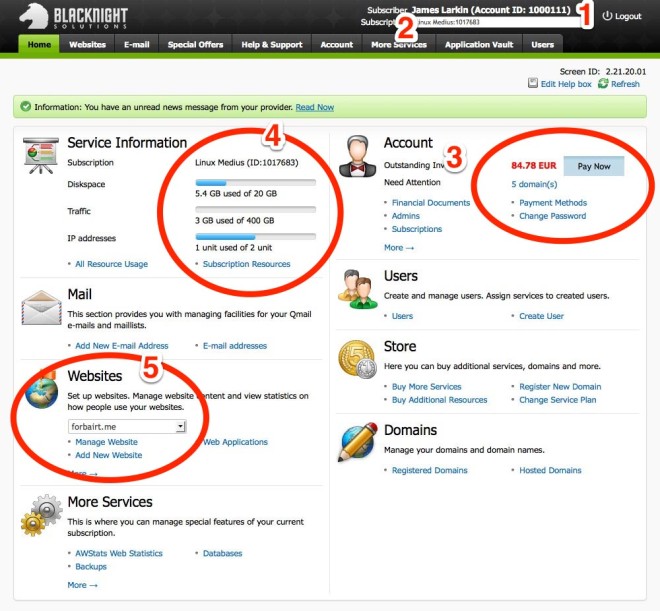
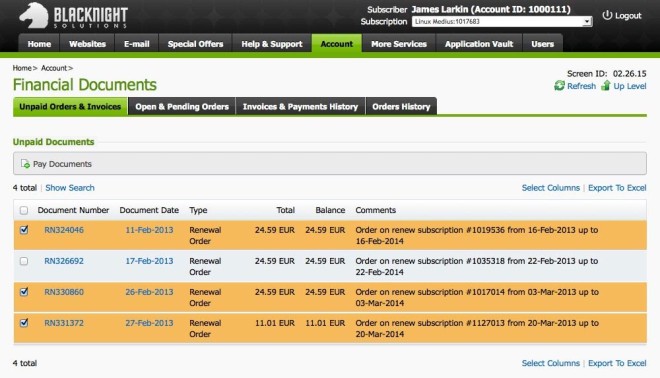

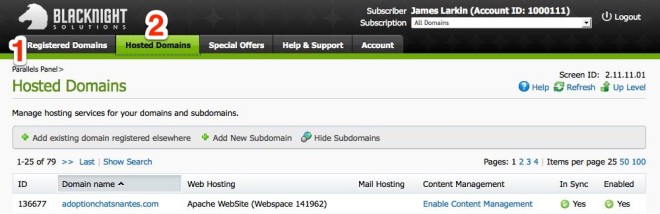




The Shiny New Blacknight Control Panel: http://t.co/mMgdVMKAT2
‘Like’ it, I flippin’ love it! 🙂
Nice one, certainly has made finding where all your account stuff is much handier!!
Shane Fagan liked this on Facebook.
Cormac O’Kelly liked this on Facebook.
Blacknight liked this on Facebook.
@blacknight @forbairt what software did ye use for annotating the screenshots? Looking for something to do similar guide at moment.
I found a great little program lately for this kind of thing called ‘PicPick’.
Is there anyway to get the cp to list your sites in alphabetical order in drop downs? At the moment it lists them at random and it can be hard to find the site you want if you have a lot of sites.
Klara Golez liked this on Facebook.
@tommycahir @blacknight mix of skitch and photoshop 🙂
Hi Brian, that’s not possible just at the moment though we’ll look into it. If you click on the subscriptions drop down and All Domains at the bottom then your Registered or Hosted domains you should see them in alphabetical order or whatever order you wish (the Show Search link lets your refine things). Not quite as quick as the drop down I know. ^JL
Trish Brennan liked this on Facebook.
Jerry Cotter liked this on Facebook.
Lukas Gawelek liked this on Facebook.
Stephen Marron liked this on Facebook.
Ok but do try to add it to the drop downs. It’s a real pain at the moment. Remember you also have to use the drop down site selector setting up email addresses etc.
Listing database sizes on the databases screen would also be useful.
Most of the time I hate changes. They rarely seem for the better. But having had a quick look at the new dashboard, it looks like you really have improved things. It seems much easier to navigate now.
@blacknight @paddy2k quick rundown on http://t.co/NJhYrj0yvQ main things are the subscriptions dropdown and all domains view is in that 🙂
@forbairt @blacknight thks for that and keep up the good work the new control panel is looking good, really liking the client email control
@forbairt @blacknight You do shiney well Monsieur Larkin
The Shiny New Blacknight Control Panel http://t.co/RxL0T2pn25 #hosting
very very nice work!